“Moving is the most fun ever!” said no one ever. If you’ve ever wondered how much stuff you really have, the amount of time it takes you to pack is one sure-fire way to find out.

Just like packing an entire house to move, website migration can be a lot of work. How the boxes are packed, what moving company you hire, how the truck is loaded, how the truck is unloaded, are all factors that determine if the move is incident-free or a disastrous one.
Think about the most prized possession in your house. Maybe it’s your album of irreplaceable wedding photos, or it’s your collection of mint condition comic books.
With a website migration, there are a lot of moving pieces you’ve got to carry over. And one of the most precious pieces of cargo you don’t want getting damaged is your site’s ability to drive organic traffic to your site.
Tampering with just one little element on your site can sometimes make or break your SEO efforts, so imagine what happens when you attempt to alter your whole entire website? If something manages to go wrong with your website migration, seeing a huge traffic drop could be like losing a box full of items out of a moving truck.
Think of us as your family or friends coming to help you pack and carry your moving boxes. We do our best to ensure that all possible precautions are taken to ensure your organic keyword rankings aren’t lost in the transfer. While the developer acts as a moving company and handles the actual transfer of your website, we’re here to help you organize your move. Don’t worry, we’ll be extra careful with your fragile things.
What is a Website Migration?
A website migration is any significant change that happens to move all or part of a website’s location, structure, platform, location, design and UX, or content. Any of these changes to the website domain or structure have the potential to alter how Google crawls the site, and in turn affects how Google responds to the website which can affect organic search visibility.
Because major changes affect how your website is integrated into the worldwide web, it’s important to understand how any significant structural website changes your team may plan to make can affect your SEO.
Of course, your website administrators will have the main role in organizing the site structure and phases of the website migration launch, but it’s important to work with an SEO consultant or team to determine how to best execute any type of migration without damaging your keyword rankings. If you decide to move forward without any SEO assistance, be ready to face any consequences that may impact your organic site traffic.
Once the damage is done, don’t just assume that SEO strategists can just fix whatever damages are done to your organic rankings later on.
SEO consideration should be part of your blueprint, and SEO experts are the ones to point out both the flaws and opportunities in your migration plans.
Website Migration Types

You’ve put a lot of money and effort into building a traffic-generating website, so a website migration that upends so many of your processes and metrics is not likely to be a passive decision.
Experts recommend that major overhauls to your website (especially changes to your URL) should only be done if absolutely necessary.
Impact on your SEO varies depending on the type of website migration. For example, if a site moves to a new platform (like Wordpress) and forces the URL to change, this is a bigger issue with SEO than a migration with no URL changes.
We’ll go over each type so you’ll see why each kind requires a different approach.
1. Platform Change: Site Moves to a New CMS
Sometimes a business website outgrows its original platform. A business starts out small, and once it scales and evolves, the CMS (website content management system) no longer has the capacity nor capability to meet the new demands.
Like any other technology, web development continuously modernizes. There are many ways to build a website, and platforms that can’t keep up with what the competition is producing are left in the dust. For example, performance issues like slow load time are poison for SEO and your bottom line.
Knowing your business will be better served on another platform means it’s time to move to a CMS that can keep up with your growth and traffic demands.
2. Domain Name Change
Rolling with the changes sometimes calls for getting a new address and in this case, a new domain name.
Reasons for a Domain Name Change
- Rebranding: Perhaps there was irreversible reputation damage, or the business moved in a whole new direction. Starting over means getting a new .com.
- Domain expiration: Domain names are not perpetually owned. An oversight like failing to renew a website's domain allows opportunists to snag it. In 2000, inetguru.com was snatched when its owner forgot to renew the domain registry.
- Better domain: Speaking of picking up expired domains, a business may have chronic buyer’s remorse about the domain they were stuck with. When searching for domains for their clever new business name, they were left with .net or some obscure suffix like .biz. If the owner lets the .com version lapse, then they can finally have the coveted .com they were after!
- International expansion: Opening up to foreign markets involves changing from a country code top-level domain (ccTLD) to a generic top-level domain (gTLD) and vice versa, Example: .co.uk changes to .com, or .com to .co.uk.
3. Protocol Change: From HTTP to HTTPS
The internet is wonderful, but it’s also dangerous, so we must defend ourselves from the mischief-makers.
HTTPS (Hypertext Transfer Protocol Secure) offers a shield of encryption to keep a website environment safe for transactions. Not only will your customers appreciate HTTPS being enabled, but Google will too as the point of SEO is to make Google pleased with how you serve the public.
Some browsers (like Google Chrome) will warn visitors with a pop-up that a site is insecure and who wants that?
At a minimum, you’ll need to make sure the pages that capture personal or sensitive information are secure.
4. Site Structure Changes
We want users to enjoy the website we built for them. Sometimes a bounce rate indicates that they are not finding what they need.
Or a site audit reveals that your website needs a lot of work in general.
In either case, a well-organized site structure is best for the health of your website. When your site structure is creating problems for you and your users, it’s time to change it.
Because of the disruption, this is likely to cause messy redirects and 404 pages, it’s important to execute this as holistically as possible and only after all other recourse has been exhausted.
5. Content Migration
Content is the legs a website stands on, so you can imagine what might happen when those bits get moved around or altered.
Content migration means that Google needs to relearn your website all over again and not doing this right leads to demerits from Google. However, doing this the smart way may improve your SEO.
So what would be broken that might warrant such a risk fix?
Reasons for Content Migration
- Content is of low quality due to not meeting minimum standards or being plagiarized. Content must be original and of good quality to earn the favor of Google. Google doesn’t tolerate keyword stuffing or ripping off content from other places, so content that may be detected as such needs to be rewritten. (Not saying plagiarism is your intention, but it does happen.)
- New information architecture means the content needs to be reorganized
- Content is outdated and has been collecting dust for five years or longer.
- The majority of the content is underperforming and stale.
- The recency of content quality analysis (usage and conversion).
- Content is not optimized for automation (should be separate from presentation).
- System or classification changes call for metadata to be regenerated around content.
- URL issues.
- Merging content to remediate cannibalization.
Content quality is the lifeblood of your website, and sometimes maintaining its health involves a makeover of the content scheme. Doing this carefully allows your content assets to continue to improve your organic visibility.
6. Mobile Site Changes
With over half of user searches happening on mobile devices, we’re living in the mobile-first age. Since Google favors mobile for indexing, optimizing mobile sites carries a huge incentive.
However, you should weigh which method your audience prefers and determine the cost-benefit before investing in a major mobile development project.
7. Hybrid Migration: Migration With a Little Bit of Everything
Say a consultant comes back with recommended fixes from some or all of the categories listed above.
When several site migration types are added to the checklist, the overlaps add to the complexity of the project.
In this case, all reinforcements are needed on deck to make sure that one process doesn’t break another. Thorough and holistic planning is crucial for compound website migration.
Site Migration Examples
As an SEO agency, we’re always thrilled when our client’s ambitions lead them to scale their business. Sometimes this involves a total overhaul of a business model including its branding.
Here are a few examples of clients who ventured to have their website name change along with their business model.
Rebranding: Infographics Design Company Turned Full Service Visual Design Company
Scenario:
Last year, one of our clients was acquired by a larger company. It was decided by the new team that our client’s business should convert from being an infographics design company to a full-service visual design agency.
A rebrand was necessary to render this expansive business model change. Website migration was part of this process.
Solution:
Not only did our team help this client restore web traffic, but the traffic was also better compared to the legacy site. To learn more about how we accomplished this, check out our bonus phase tip at the end of this article!
Rebrand: Local Skincare Company goes Nationwide
Scenario:
When our skincare business client planned to rebrand themselves as a national eCommerce company, we assisted them with their domain changes.
With the domain name change, there was both a “www” and a URL version without “www”. SEO standards call for redirecting all “www” versions of a page to its counterparts with the “www” dropped. This measure helps the website avoid duplicate content.
During the website migration, the old domain name hadn’t been directed to the new domain name. Getting the URL and domain issues all sorted out was crucial in the rebranding process.
Solution:
Our team ensured SEO best practices were followed to avoid duplicate content. This involved redirecting all “www” versions of a page to their non-“www” counterparts. This matters because a “www” and a non-“www” site are each their own domain, even when the actual domain name is the same.
These URLs, https://www.skincare.com and https://skincare.com are two different sites even if all the pages are the same. Obtaining links for www.skincare.com builds the Domain Authority for the site associated with that URL and not the other.
Common Site Migration Pitfalls
So with the long term health of your website at stake, the best way to plan for mistakes is to learn from other’s mishaps.
A major website change is already taxing on precious resources, so planning for common mistakes is how we prevent needless extra expenses and potentially fatal errors.
Poor Strategy
When developing a strategy, you must have a clearly defined outcome - what exactly will the website look like and how will it exist after these drastic changes?
Clear objectives and predetermined KPIs are how you plan for success and avoid doing this precarious undertaking blindly.
Setting clear and realistic benchmarks is how you evaluate the outcomes of the website migration.
This allows you to make more accurate assessments of your website's traffic, revenue, or other conversions.
Poor Planning
An inclusive plan answers for all “the Ws”: who, what, when, where, why, and how.
- Who are the stakeholders? Account for every individual or group who will be impacted by the changes and determine how they can be best served. Keep stakeholders and dependencies in the loop about the changes and what to expect.
- What is the website’s current traffic or revenue levels? Determine your baseline and projected growth to maintain realistic expectations.
- When is the best time to execute the plan? (And how long does website migration take?) Timing is everything. A retail website shouldn’t be doing major changes to its website during the holiday shopping season. Also related to timing is outlining a realistic timeline for the project. The process shouldn’t be rushed, nor should it be dragged out. Planning it out in phases keeps it all on track. Plan ahead and be generous with time allotment estimates.
- Where is everything and where does each part go next? A detailed and inclusive website migration blueprint should reflect a thorough understanding of how the website operates. Cause and effect relationships need to be intentionally orchestrated.
- Why are these changes necessary? Define the mission and support it with measurable goals and realistic expectations.
- How do we do this the best way? A disciplined approach involves a patient pace and properly allocating resources for the project. Each team member should thoroughly understand their role in the process and how exactly they fulfill the objectives of the plan. Understanding the vulnerabilities in your plan allows you to recruit web migration services expertise for the risky areas.
“To ask the right question is already half the solution of a problem,” said Carl Jung. Use as much time at your disposal as you can to raise all the important questions and find the solutions for each issue and variable.
Lack of Experience and Expert UX/SEO Consultation
A website that won’t be discovered or one that people don’t want to use defeats the purpose of investing in a website.
To be successful, a web migration strategy needs to take an SEO angle and a UX perspective into consideration.
What seems to be intuitive needs to be checked against these very important aspects of website performance. What your team may think is an innocuous change could have consequences. SEO and UX wisdom are highly valuable resources when considering each modification.
Say your team wants to delete and combine pages to make the site more streamlined. Well deleting certain pages will have dire consequences on website SEO.
Preserving domain authority is also important to consider when moving things around on your site. An SEO analyst would know what backlinks are supporting the domain authority (DA) of your website.
Deleting pages or redirecting away from a page that has golden backlinks are actions that could erode your well-earned DA. You don’t want to do this without talking to an SEO expert first. Backlinks are extremely precious and getting them in the first place probably came at a cost. You can easily hamstring the SEO power of your backlinks - tread carefully.
UX picks up where SEO leaves off by pointing out improvement opportunities on pages that may be excellent for SEO but lack in usability. Bounce rates and lost sales cuts into the ROI of your website.
SEO and UX are both vitally important to the success of your website and there should be a balanced approach between both worlds.
Seeking expert guidance for each of these disciplines empowers you to implement a migration plan that accomplishes your project goals without losing visibility potential and UX value.
Recruited web migration services will need to work with the business to understand the goal of the project and create a migration plan that accomplishes your goals. They also determine how it can be done without detriment to the user experience nor impairment of search visibility and keyword rankings.
Lack of Time and Resources
Perhaps the most important consideration in risk assessment is to determine if there are adequate resources to make the migration a success.
Can you afford the time and the money it takes to pull it off? Cutting corners may appear to save costs but in reality, this could be a costly error.
A 20% buffer for budgeting prepares you for unexpected issues so they can be swiftly addressed with minimal interruption.
Secondary expenses should also be taken into account. For example, putting your team on this project takes them away from other tasks. Putting resources into web migration may deprive other areas of the business.
An honest, accurate, and complete budget helps to answer the question, “Is it worth it?” Not having enough time, money, and other resources to carry the migration to a successful end sets the business up for a loss.
Understanding the Scale of Project
“Launch now, fix later” teaches many a lesson on patience and project management best practices. In other words, you don’t want to rush the process.
Being hasty in execution or launch runs the risk of lengthy and costly recovery. Heeding the fact-based budget projections and the recommendations of valuable team members saves the company from devastating setbacks.
Senior stakeholders may be tempted to rush or pull resources when they realize how much time and expense the project is going into it.
Trusting the project managers, consultants, implementation team, and especially the projected resource consumption is how the leadership can best support the success of the migration process.
Walking stakeholders through the known website migration phases and scenarios to help them better understand what all is involved in the process helps to manage their expectations and make sound decisions.
Web migration is a delicate venture and interfering in the process once it has started puts these investments in jeopardy. Business leadership would be wise to fully understand the costs, the time frame, and the needs of the project to support its success. To do otherwise is money and effort down the drain.
Site Migration Process

Website migration success starts with a comprehensive plan. It’s important to take your time with each step and budget more than enough resources for each step.
Some steps may take more time than expected, but that’s for the best. Better to put in the time now than be met with a regrettable surprise later.
Everything should be planned down to the finest details as though you were planning a rocket launch with a crew aboard. “Failure is not an option” as NASA would say.
Phase 1: Scope and Planning
The goal of this initial phase is to be effective in planning and have everyone on the same page.
Create the Project Scope
The scope of work (SOW) formalizes the action plan. This comprehensive document serves as your blueprint for the entire migration from start to conclusion. By reviewing the contents of this plan, all the stakeholders can be made aware of what it’s going to take to complete the project.
Once they know what all is involved, they can decide if the plan is feasible. This plan can only gain traction when all agree to implement it. Once the scope is the chosen course of action, management can reference it to delegate all the essential responsibilities.
When faithfully followed, the SOW keeps the project on track so that it doesn’t fall so far behind nor does it grow beyond what it was initially intended to be.
Below are the contents you commonly find in the SOW.
Deliverables:
From the specific purpose of the migration project comes the specific results. What do you need to be produced from the work in order for it to meet the objectives?
Each type of migration is going to have different desired outcomes. Identify which deliverables are going to accomplish the goals and meet your website’s needs.
Timeline:
This charts the real-time progression of the project from start to finish and phase by phase. This allows the team and the resources to be synchronized to carry out each phase in a timely manner.
This portion of the plan is negotiable as each stakeholder will need to produce a reasonable estimate of how long they expect their work to take. Only with realistic estimates from those who will be completing the work can you have an overall accurate idea of what the timeline looks like.
The timeline should be a collaborative effort.
Milestones:
An effective way to make a complicated project more manageable is to break it up into smaller pieces. We mark these segments with milestones.
Examples of milestones are the kickoff, meetings, handoffs, testing, pre-launch, etc.
Team members can look forward and move toward these notches in the timeline. This encourages accountability.
This also designates scheduled times for assessment and adjustments. If things are not completed on time, management will know what needs to be adjusted.
Budget:
This is the moment of truth. It is best to go into this with your eyes wide open. The only way to go into an undertaking like this is to have a comprehensive budget with full disclosure of all costs.
Surprise expenses should be avoided as much as possible in this step.
This budget should fully inform the company about what to expect so they can either know for sure they can afford it, or know ahead of time what adjustments can be made to accommodate the migration.
Leave no stone unturned with this planning state.
Tips:
- Determine the website visibility risks and how to mitigate them.
- Have a consultant provide a forecast for all stakeholders to be made aware of the outcome potential.
- Include division leaders in this planning phase for clear communication about the relevant website migration challenges and possibilities.
- Recruit SEO, UX, and analytics experts to outline both the potential issues and impact on each team as well as potential opportunities. These specialists should also make recommendations on how to address each of the issues.
Create the Project Plan for your Website Migration
Depending on the type of migration, the project may need several months to complete. The contents listed above are all elements in the scope of work that determines the roll-out plan for the project.
Fully converting the scope of work into a project plan should outline every task and describe the associated activities in detail. Each task should be paired up with a specific owner and a target deadline.
Dependencies will be coordinated so that the management will know what needs to be completed before another team can begin.
For example, the SEO specialist maps out what redirects must be completed before the developers can implement the redirects. This keeps the individual teams from stepping on one another.
Phase 2: Pre-Launch Preparation
This covers any contingencies that need to be satisfied before the new site can go live. This phase is focused on the technical aspect of the migration so that all of the site changes roll out smoothly.
Technical SEO Specifications
What is needed to fortify the site’s SEO success plan must be communicated to the developers in a way they can clearly understand.
These implementation instructions should be explicit - the how is more important than the why.
Each of the following components should be addressed in these instructions to establish support for SEO efforts.
- URL Structure
- Metadata
- Structured data
- Canonicals
- Meta Robots Directives
- Content & Headings
- Main Navigation
- Secondary Navigation
- Internal Linking
- Pagination
- XML Sitemap(s)
- Hreflang
- Mobile Resposiveness
- Redirects
- Custom 404 Pages
- JavaScript, CSS, and Image Files
- Desktop Page Loading Time
- Mobile Page Speed
All of these fine details are instrumental in laying the groundwork for post-launch SEO success.
Identify Priority Pages
Special consideration should be given to high-value pages. These are the pages that have historically performed well with driving organic traffic, have high conversion rates, and that contain precious backlinks.
Sometimes it’s tricky to determine which pages are the best-performing. An SEO specialist will be able to pick out these pages by crawling the site.
At Propellic, we perform a Website Quality Audit from our SEO Project Planner service that allows us to accurately identify which pages are priority pages. Once the site crawl is complete, we compile a report that includes every single page organized by the unique URL.
For each page, we curate insights from Screaming Frog (the crawler we use), Google Analytics, Google Search Console, and Ahrefs (our choice Keyword Research tool).
The page data we look for is page server response, content headers and subheaders, title tag, meta description, index status, sitemap inclusion, total page traffic performance in the past year, its best ranking keyword, and more.
Once we’ve collected all the information on the attributes of all pages, we rank the pages for quality by best metrics.
We insist on a thorough Website Quality Audit because preserving our client’s best content assets is vital to the SEO health of a business website. Below are the steps you can take to rank the quality of your pages.
Step 1: Crawl the Legacy Site
First, you’ll need to select a crawler like ScreamingFrog, Sitebulb, etc. Since Google crawls the web to assess each website (including yours) developers have created crawler simulation software.
These tools are very helpful in providing insight as to what Google would find on your website. You’ll use this data to create a complete overview of your website’s contents including all the URLs, title tags, meta descriptions, H1 and H2 headers, site directory structure, server response, etc.
To calibrate your crawler software to fetch everything you need for this spreadsheet, set it for the following configurations.
- Ignore robots.txt
- Follow internal “nofollow” links
- Crawl all subdomains
- Crawl outside start folder
- Change the user agent to Googlebot (for desktop)
- Change the user agent to Googlebot (for smartphone)
Hold onto this crawl data as a reference for how the legacy site was set up. It will reflect which pages performed better in search rankings before the migration. This will help you identify any significant performance changes post-migration.
Step 2: Determine Which Pages Are Indexable
Indexable pages are the ones that Google will place in search results, so it’s important to know which of yours has this capability.
Indexable Page Criteria
- 200 server response return
- Self-referring canonical URL or no canonical tag
- Not blocked by meta robots noindex tag, and not disallowed in the robots.txt file.
- Internally linked from other pages (non-orphan pages).
Indexable pages are the priority because these drive traffic, have keyword rankings, high page authority, and backlinks (or at least have the potential to drive traffic to your site). At the end of the day, the goal is to get traffic to the website, so these indexable pages deserve special attention during and after the site migration process.
Step 3: Determine the Top Performing Pages
You may not have time in the budget to analyze all the pages on your site, but taking the time to determine which pages of the previous site are the top-performing pages is a must.
These high-value pages must be prioritized in the latter stages of the migration process.
The following tools help to evaluate page performance.
- Google Analytics Data: Provides data on organic visits, revenue, conversions, conversion rate, eCommerce conversions, page views, and sessions over the past 12 months.
- Google Search Console: Generates the number of Impressions and Page CTR.
- Ahrefs or Majestic SEO: Calculates the number of backlinks.
Insights gained from Google Analytics and Google Search Console helps you weigh page priority. Metrics that indicate revenue, conversions, and CTR (click-through rate) lets you know which of your pages do well with your users.
Pay attention to the number of backlinks each page has. DA gains are not easy to get, so it’s important to handle backlink-rich pages carefully.
These backlink-rich pages should be carefully redirected to conserve their potency. If not, people will click your links and get 404 pages or find that it links to irrelevant content. This is bad form.
The owner of the website that links to you may notice that your link is no longer available or links to something irrelevant. This prompts them to remove your link. Losing backlinks erodes your DA.
Losing a page that ranks well for multiple keywords and has high backlink value will likely result in a huge loss of traffic.
A page doesn’t have to be ranking well to qualify as top-performing. Pages with favorable metrics are still likely to be providing value to your visitors.
Whether it’s a page that ranks or one that seems to be an audience favorite, your website migration plan should ensure that these high-performing pages end up on the new site.
Setting a Benchmark
The whole point of website migration is to ensure that your website continues to support your business goals and it would be fantastic if this major change resulted in more improvements than setbacks.
Getting set up to track your gains and losses determines your site’s current performance as a baseline. Without having these metrics for comparison’s sake, you won’t know the real health of your website moving forward.
Here are the metrics you should include when establishing your benchmarks.
Keyword Rankings -
Know what non-branded keywords your site is ranking for on both desktop and mobile with an emphasis on the keywords that drive traffic to your site and have higher search volume.
Site Performance -
It’s absolutely important to know if your site’s load time slows down after a migration, especially if you’re moving to a new platform. Slow loading time increases bounce rates.
Tracking the speed data of each individual page on both mobile and desktop helps you compare to the new site. Should the bounce rate start to climb for a certain page, it’s helpful to be able to compare with the prior metrics.
Google Search Console Data -
The benefit of gathering data from the Google Search Console is that you may not be able to get this information later. Say you plan to do a health check of the new site in six months. By then this Google data will have been flushed as it’s only available for 90 days. Get it now in case you need it later.
Below are examples of data to consider capturing from the console:
- Crawl errors
- Structured data errors
- URL parameters
- Index status
- Internal links
- Links to your site
- Search analytics queries & pages
- Mobile usability issues
Old Site Crawl Data -
Referring back to Step 1, a collection of crawl data collected from the old site may be handy for future website evaluation.
The more insights you gather from the old website, the more accurate the benchmarks will be.
Putting these benchmarks alongside the new site data expands the possibility to uncover more flaws and also the added benefits from the website migration.
Preparing Site Redirects
We cannot stress this enough - for the sake of your website’s SEO, redirects must be done properly. Mishandled redirects will negatively affect your page visibility.
An example of this is to redirect old pages to new pages that are not relevant. This creates a poor user experience. It’s even worse when users wind up on a 404 page.
Backlinks may also be lost if those links redirect to pages that are no longer relevant to the original content.
Successful redirects help search engines properly index your page by making the appropriate associations between the old pages and the new pages. This promotes page ranking retention.
Redirect Mapping
Mapping your redirect scheme with a spreadsheet helps keep the process organized.
You'll notice two columns:
- Legacy Site URL - a page from the current site
- New Site URL - the corresponding page on the new site

Redirects should be intentional. It may seem easier to just redirect everything to the homepage, but that is an inefficient way to organize your site.
Create a URL redirect to the most relevant corresponding page. The downside of redirecting is that you may not be able to match each link between the old page and the new page.
For the ones you can’t match, it’s better to direct those to the homepage or the category page.
Redirecting to the homepage should be done sparingly so that these are not counted against you as soft 404s.
It’s ideal to redirect to pages that are equal to or relevant to each other, but when this is not possible, linking to a related category is a better alternative (than, say, linking all of them to the homepage).
For example, you’ve deleted a page for “oval diamond engagement rings”, so instead of leaving this stranded or directing it to the homepage, it’s linked to its relevant category which is "Engagement Rings.” This is better for user experience and avoids the accumulation of soft 404s.
Check existing redirects on the current site - Are there any current redirects in place? It’s recommended to go through all of these legacy redirects to ensure they don’t have any issues or conflicts when the new redirects take effect.
The redirect file may be overwritten by the new redirect file as the redirects of existing pages to pages on the new site are considered.
What does this mean?
After a redirect chain has gone through 5 redirects, this tells Google that it’s not worth it to keep crawling. Redirect chains need to be assessed for red flag chains. For example, one that has 4 different 301 redirects, including the newest URL.
Redirect chain example -
URL A redirects to URL B (legacy redirect).
URL B redirects to URL C (new redirect).
Which results in the following redirect chain:
URL A → URL B → URL C.
Better redirect pattern for SEO -
URL A redirects to URL C (amended redirect).
URL B redirects to URL C (new redirect).
Example of a meta direct -

How to check for redirect chains -
Add the redirects file for the migration to the new site to the Redirect Mapping spreadsheet. Then, add the redirect file for existing redirects on the current legacy site.
The page that is being redirected is placed under the “Legacy Site URL” column and the target page of the redirect is placed under the “New Site URL” column.
When a URL in the “Legacy Site” column matches with a URL in the “New Site URL” column, then a redirect chain is found.
Create Standard Redirect Rules to Avoid Duplicate Content - Implementing a standard redirect rule over a whole server is more efficient than creating one-to-one redirects.
Before you begin the site migration process, create standard redirect rules to manage the various URL situations that may come up.
The standard redirect rules below may currently exist on your site, but they don’t necessarily exist on the new site. Developers need to know to add these onto the new site.
- Host: Any non-www URLs should be 301 redirected to the www equivalent, or vice versa if the primary version of your site is the non www version. (Example: https://domain.com/page/ redirects to https://www.domain.com/).
- Protocol: Requests for HTTP URLs redirect to the equivalent HTTPS URL. So http://www.domain.com/ automatically redirects to https://www.domain.com/
- Trailing slash: URLs that do not contain a trailing slash redirect to a version with a trailing slash. So http://domain.com then redirects to http://domain.com/.
Phase 3: Pre-Launch Testing
Being aware of issues now helps you avoid bigger issues down the line. These issues are uncovered with timely testing. User journey and content issues can be ironed out in this phase.
We recommend that you schedule these tests as early as possible.
Testing much later in the process runs the risk of further delays and compounding issues (such as SEO and UX problems).
However, some parts of website migration should not be tested until everything is ready to be fully implemented. It’s pointless to test redirects and canonical tags if at the same time new content and pages are being added to the site.
Testing Phase Checklist
- User Journey:
Is this set to accomplish UX and wireframe goals and objectives? User testing may provide insight since A/B testing isn’t possible at this time.
- Site Architecture:
How might you reorganize your keyword-rich content to improve your traffic? This is a perfect time to reassess your keyword strategy and ensure your site structure effectively supports this.
- Metdata and Copy:
Are the page titles, meta descriptions, headings, and copy ready to properly transfer to the new site?
- Internal Linking: Is the internal linking structure in place?
This is vital to the proper functioning of the website. This includes main & secondary navigation, header & footer links, body content, pagination, horizontal (related content or products) and vertical (breadcrumb navigation), or cross-site links (for international websites).
- Technical Checks:
These items must be checked one-by-one to clear out any errors:
- Robots.txt
- Canonical Tags
- Meta Robots File
- XML Sitemaps
- HTML Sitemap
- Structured Data
- JavaScript Crawlability
- Mobile Site SEO:
Is any code (such as robot.txt) blocking any JavaScript, CSS, or image files that the mobile site needs for renderability? Is it set up for “mobile-first” optimization? Check for any elemental inconsistencies between the desktop and mobile versions of the site (page titles, headings, canonical tags, meta descriptions, copy, internal links, structured data, robot attributes, etc.). Run checks for any mobile-friendly issues such as responsiveness.
- AMP Site Accessibility:
How do load times compare between the legacy site and the new site?
- Analytics Tracking:
Will you have your analytics properly set up for the new site? Don’t miss out on capturing analytics data for the new site. Set up Goals and Events, eCommerce tracking (if applicable), or any other significant tracking settings.
- Redirects Testing:
This must be done before launching the new site. With crawling, critical issues are found. (Example: redirect loops, 4xx or 5xx server responses, redirect chains, canonical issues, protocol/host inconsistencies, leading/trailing whitespace characters, or invalid characters in URLs.)
Some testing or staging may mean the demos are exposed to crawlers. To prevent search engines from indexing anything, enable IP whitelisting (meaning only authorized entities can access it) or activate password protection to block the crawlers from proceeding.
You may also set up robot.txt code to disallow crawlers but keep in mind that this may appear in search results or failure to remove this code when it’s no longer needed causes harmful de-indexing issues.
Phase 4: Launch Day Support
The big day is here! For this step, servers on the live site will be down temporarily. This means your site could be down from anywhere between 30 minutes to a number of hours.
As soon as your team has the best estimate on how long the server will be down, it is best to notify stakeholders and your active users that the site will be down and for how long. Posting a message alert on your homepage about the scheduled downtime is an effective way to notify people. The “down for maintenance” page may also communicate when the site is expected to come back up.
While the launch is underway, the webserver should respond to any site URL request with a 503 server response. This "server unavailable" response tells the search engines and other site crawlers that the site is temporarily down for maintenance so it knows to crawl the site later.
This prevents the crawlers from seeing pages with no content and mistakenly indexing them (such as a 404). Not having 503 set up promptly could cause indexing issues that hurt your SEO.
Immediately after the migration process is complete, do these tasks:
Technical Spot Checks
Both desktop and mobile should be checked for the following:
- Make sure search engines are not blocked from crawling by robots.txt file.
- Any unintended noindex/nofollow directives.
- Top pages redirecting properly.
- Server responses for top pages are running as planned.
- Canonical tags are correct for top pages.
Search Console Actions
Make sure everything is set up properly for Search Console:
- Change of address tool is activated (important when switching domains).
- Preferred location set up for the domain (www or non-www).
- International targeting set up (if applicable).
- Fix any potential duplicate content issues by configuring the URL parameters.
- XML sitemap(s) are tested and uploaded.
- Disavow file uploaded (if applicable).
Phase 5: Post Launch Review
For this phase, you’ll run through the pre-launch testing steps again (listed in “Phase 3”). However, this time, tools and data that were not available previously can now be used to conduct a more thorough test.
Going through this test again may be time-consuming, but the sooner this is done the sooner these issues will be ironed out to prevent website migration problems from creeping up on you which contributes to web migration failure.
Not addressing these issues can cause long term site performance and SEO problems and may end up being much harder to fix down the line.
When repeating the steps from Phase 3, consider adding on these activities:
- Monitor for crawling errors - Spend a few weeks identifying crawl issues (fixing soft 404s or adding more 301 redirects).
- Enhance search console features - Add on items that you could not during pre-launch.
- Check for duplicate content issues - Go over URL parameters to see if it’s causing these issues.
- Check the site speed - Now that the site is live, Google’s site speed tools can be used to check for these benchmarks.
- User testing - Have people carry out key tasks on the new site. This will be particularly insightful concerning UX goals and targets.
Phase 6: Performance Review
Was the migration a success? This will not be immediately known. It takes time to assess everything.
For smaller sites, this could take 4-6 weeks and for larger ones, this could take a few months. It takes time to gather the necessary data to obtain the relevant metrics.
Assessment Questions
- Have the goals and objectives included in the SOW been met? What can be done to improve toward those aims?
- How does the desktop & mobile visibility fare? Use SEO tools like SEMRush.
- How do the desktop and mobile rankings look? Use rank tracking tools.
- What are the new stats for time spent on page and bounce rates?
- What are the new sessions per page?
- What is the new conversion rate (for both desktop and mobile)?
- How many pages are indexed now? Use Search Console.
- How do the submitted pages compare to the indexed pages in XML sitemaps? Use Search Console.
- How many pages receive at least one visit? Use analytics tools.
- What is the new site speed? Include Google’s speed tools among others.
Checking these new metrics side-by-side with those metrics from the legacy site grades how successful the web migration was.
This is also an appropriate time to do any A/B testing you had in mind.
Bonus Phase: Contacting High DA Backlink Site Owners
Getting quality backlinks is hard work and “link juice” is precious for a website’s SEO. One way you can recover these backlinks is to reach out to those who linked to your legacy site and ask them to link to your new site links (but only when the new links are still relevant).
This step is particularly applicable when a web migration happened because of rebranding.
Step Up to the Website Migration Challenge - PCL is Here to Help!
Whew! That was a lot of ground to cover.
Make no mistake, website migration is a tremendous undertaking and you might rather be moving your entire house than having to manage a huge project like this. So many nitty-gritty technical details and complicated aspects. If you’re overwhelmed after reading this far, we don’t blame you.
Website Migration Recap:
- Determine which type of migration is appropriate for your goals.
- Evaluate if the website migration is worth the risks.
- Avoid common site migration pitfalls and mistakes with the appropriate precautions.
- Outline your detailed project scope.
- Coordinate your teams so they don’t step on each other.
- Conduct pre-launch tests and tasks in a timely manner.
- Prepare for launch day (provide notifications about when the site will be down and for how long).
- Complete post-launch tasks.
- Run tests and run through web migration checklists to make sure everything is working as it should.
- Gather data post-launch to check on the performance metrics of the new site. This assessment may take several weeks.
Our team at Propellic is always hungry for the next challenging project. We’d be thrilled to help you carry out your website migration project carefully.
Our goal in this process is to preserve what’s already working with your legacy site, mitigate the loss of SEO value, preserve backlink juice, and position the new website for a bright future of SEO gains.
For those who have a whole store to migrate, we are also specialists in eCommerce SEO Services.
We’ll help you conquer each step and celebrate with you when it succeeds! Contact us any time for a free SEO Strategy Consultation.
Want To Level Up Your Travel Marketing?
Subscribe to the NavLog, our bi-weekly travel marketing roundup, where you’ll be the first to know about breaking news that impacts travel marketers and access exclusive performance marketing strategies and practical tips you can implement from the marketers at the leading edge of the travel industry.



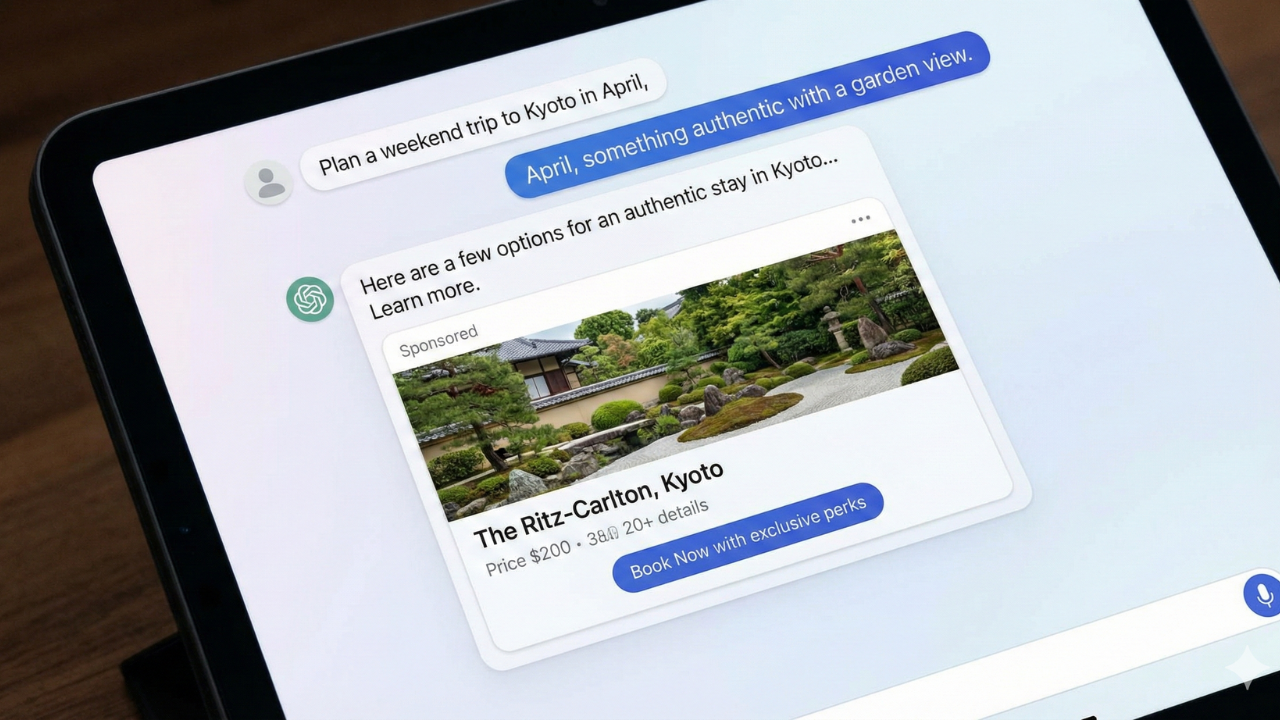

.png)

