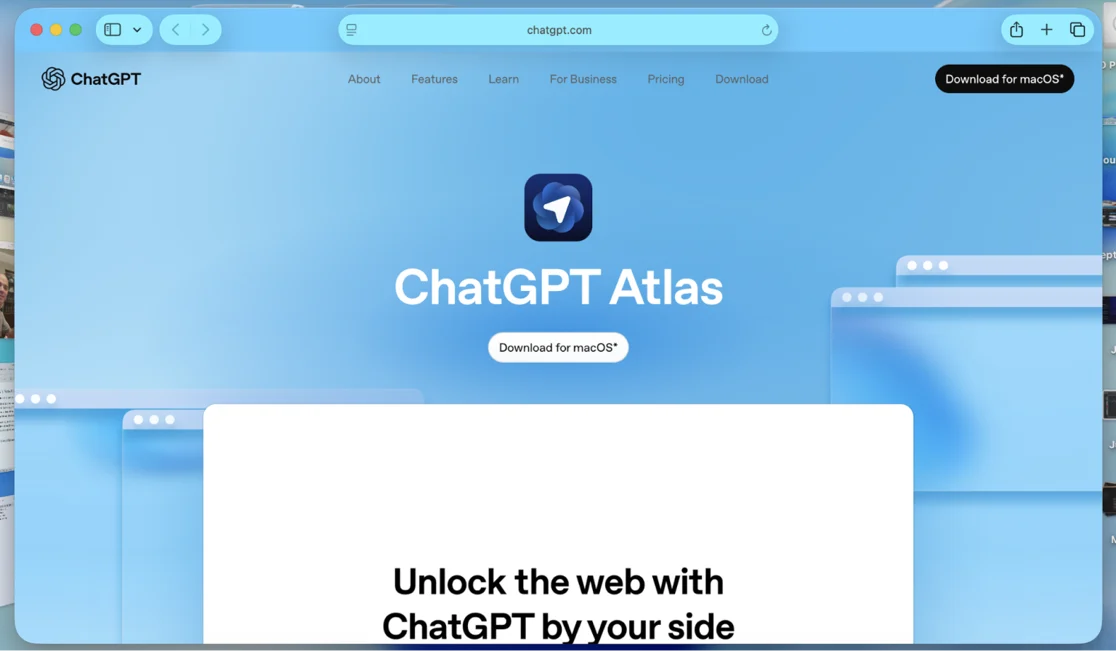Thoughts from our CEO - Brennen Bliss
A quick note on timing: This post reflects the state of things at the time of writing. In this fast-paced field, new developments are always emerging.
April 8th, 2025
Unlike Google's sophisticated crawlers that render JavaScript (mostly), many AI models and chatbots can't process JavaScript-dependent content when indexing the web.
This creates a serious blind spot. If your beautiful React, Vue, or Angular-powered travel website relies on client-side rendering for critical content, there's a good chance the latest AI models aren't "seeing" your expertise, offers, or unique value propositions.

What this means for travel brands:
1️⃣ AI tools like ChatGPT, Claude and Gemini might not reference your content when answering travel queries
2️⃣ Your JavaScript-heavy site could be missing out on visibility in AI-generated answers
3️⃣ Competitors with more crawlable sites might gain an advantage in the AI era
The solution isn't abandoning modern frameworks - it's implementing proper server-side rendering (SSR) or static site generation (SSG) for critical content. Tools like Next.js, Nuxt, or Gatsby can help deliver JavaScript interactivity while ensuring your content is accessible to all crawlers.
I've seen this firsthand with several travel clients whose beautiful JavaScript showcase sites were practically invisible to AI tools until we implemented SSR solutions.
As AI continues reshaping how travelers research and book, ensuring your content is accessible to these systems becomes as important as traditional SEO. Have you checked if your travel website's content is fully accessible to AI crawlers? This might be the optimization that keeps you competitive in 2025.
Quick Test: See What AI Crawlers See
Want to check what AI crawlers actually see on your site? Here's how to simulate it in Chrome:
1. Open Chrome DevTools (press F12 or right-click and select "Inspect")
2. Click the three dots menu in DevTools and select "Settings"
3. Find "Debugger" or "JavaScript" in the left panel
4. Check the box that says "Disable JavaScript"
5. Refresh your page
What remains is roughly what AI crawlers see when they visit your site (especially if you view the source code). Missing content? Important elements disappeared? That's what AI models don't see when indexing your content.
Fix this issue now before your competitors do!
Drop your comments here.
Brennen Bliss, CEO at Propellic
Want To Level Up Your Travel Marketing?
Subscribe to the NavLog, our bi-weekly travel marketing roundup, where you’ll be the first to know about breaking news that impacts travel marketers and access exclusive performance marketing strategies and practical tips you can implement from the marketers at the leading edge of the travel industry.





.png)